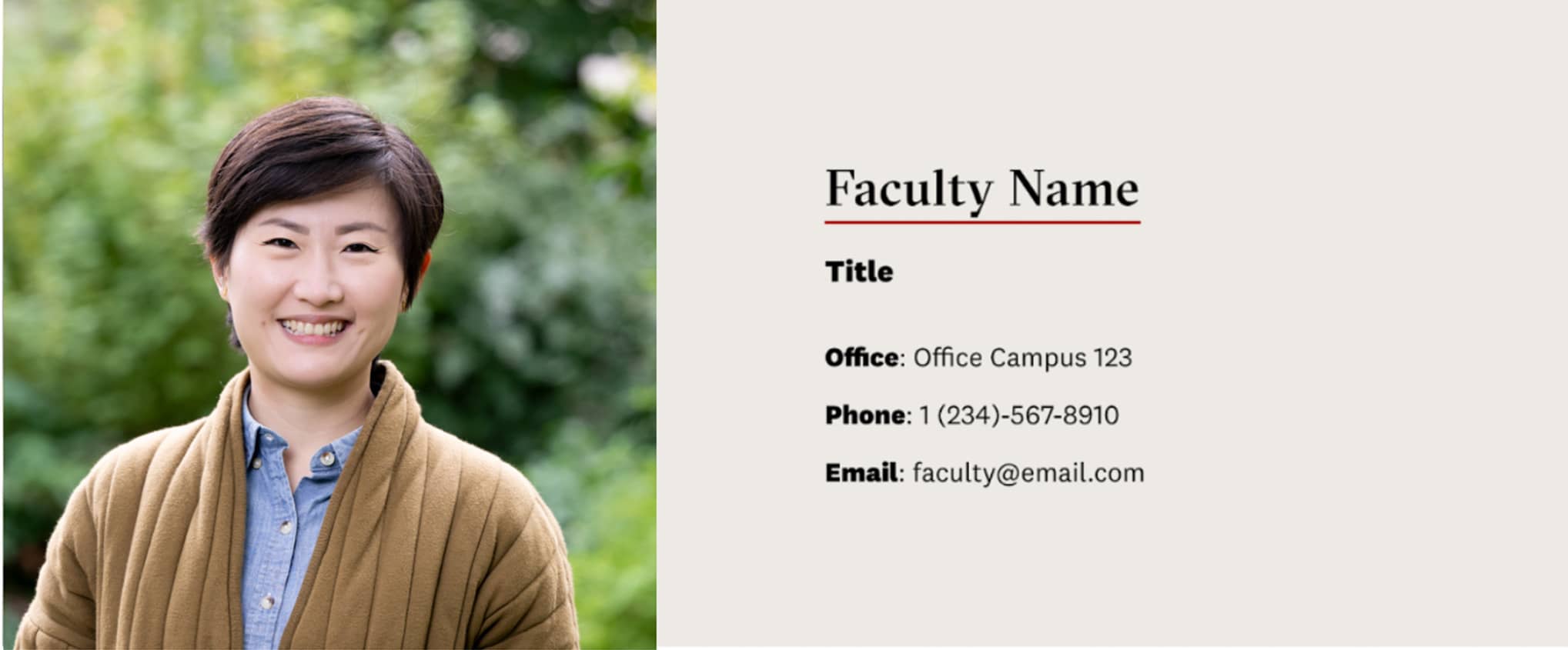Below are the recommended image dimensions and file types for each of the Cascade components that use photos.
Hero Image
Dimension/Ratio: 2880 x 1180
File Type: JPG
Color mode: RGB

Please note: Hero images are recommended to be extra wide to account for large window widths while maintaining crisp imagery for maximum impact. Each page's headline will appear in white on the lower left side of the hero image. Hero images should be selected with this placement in mind.
Event Listings / News Listings
Dimension/Ratio: 900 x 600 - 3:2
File Type: JPG
Color mode: RGB
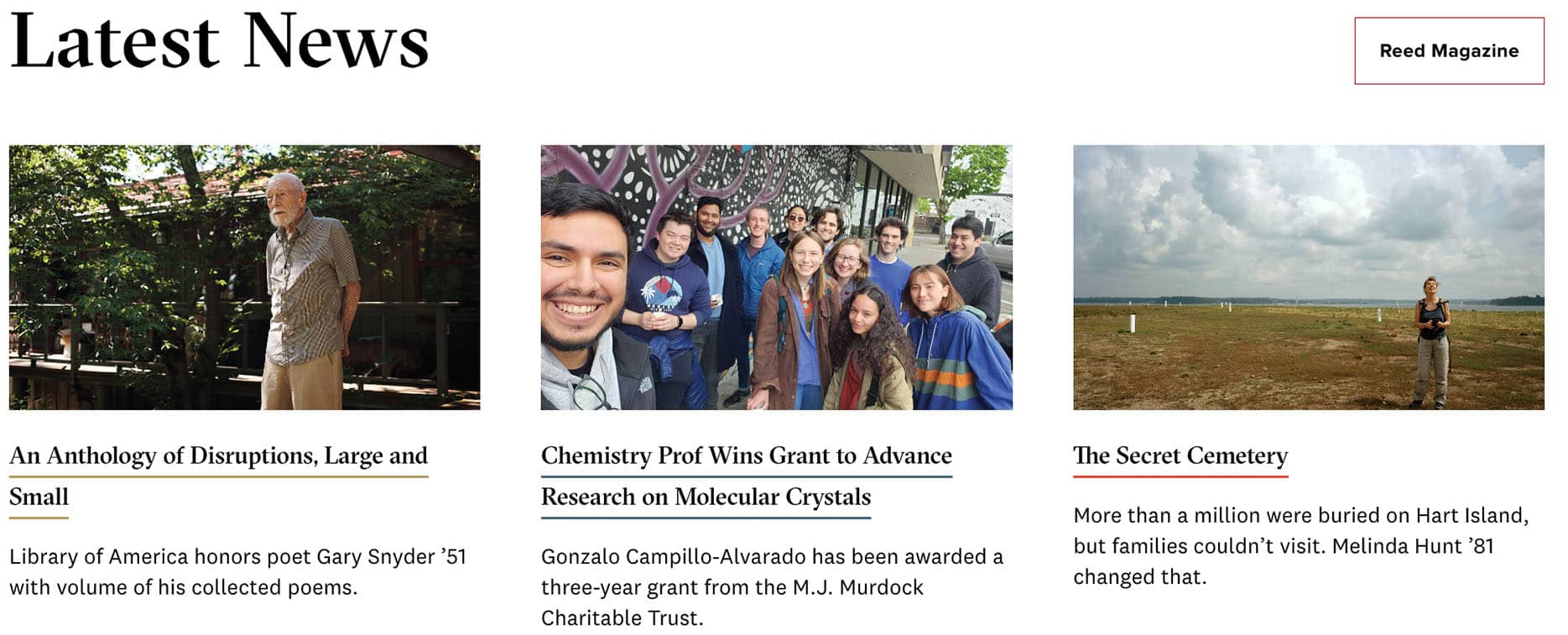
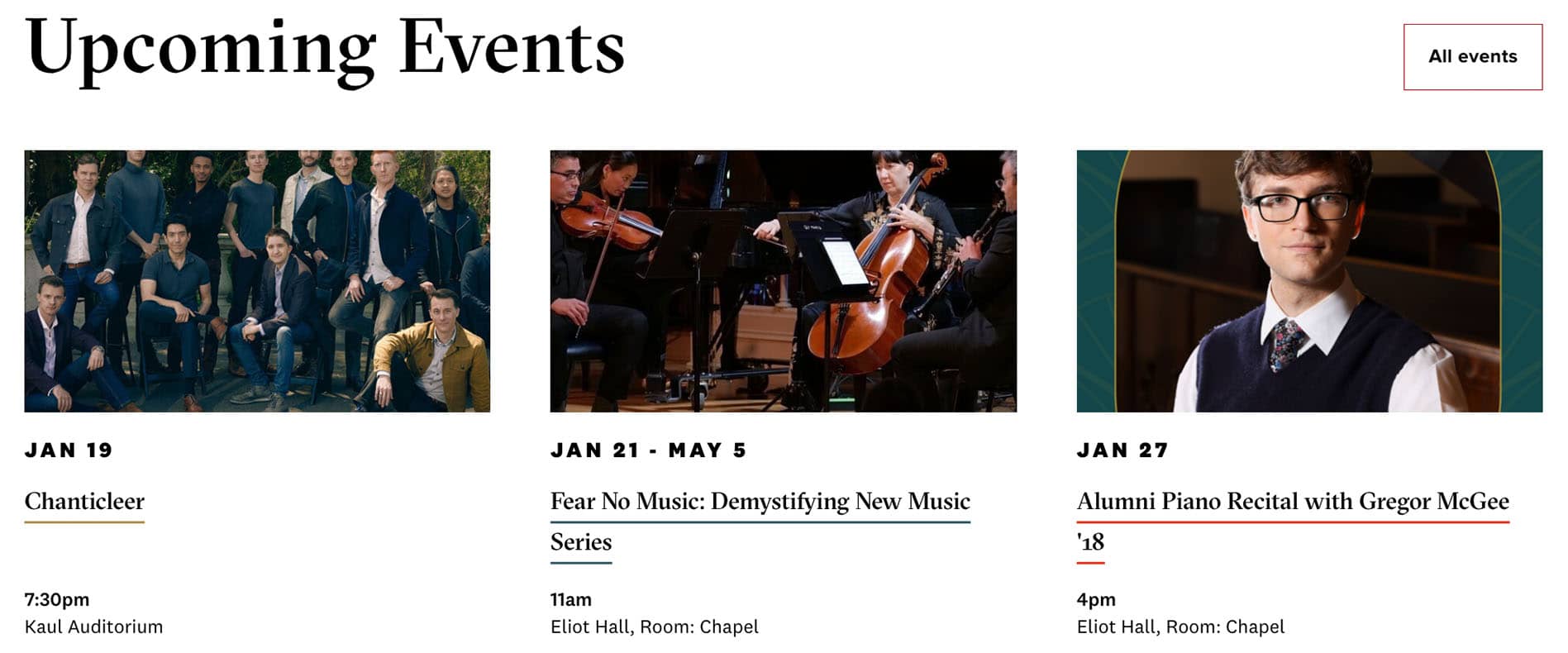
Slides (Image Carousel)
Dimension/Ratio: 1200 x 800 - 3:2
File Type: JPG
Color mode: RGB
Feature Panels / Visual Router Grids
Dimension/Ratio: 800 x 600 - 4:3
File Type: JPG
Color mode: RGB
Feature Panel Example:
Visual Router Grid Example: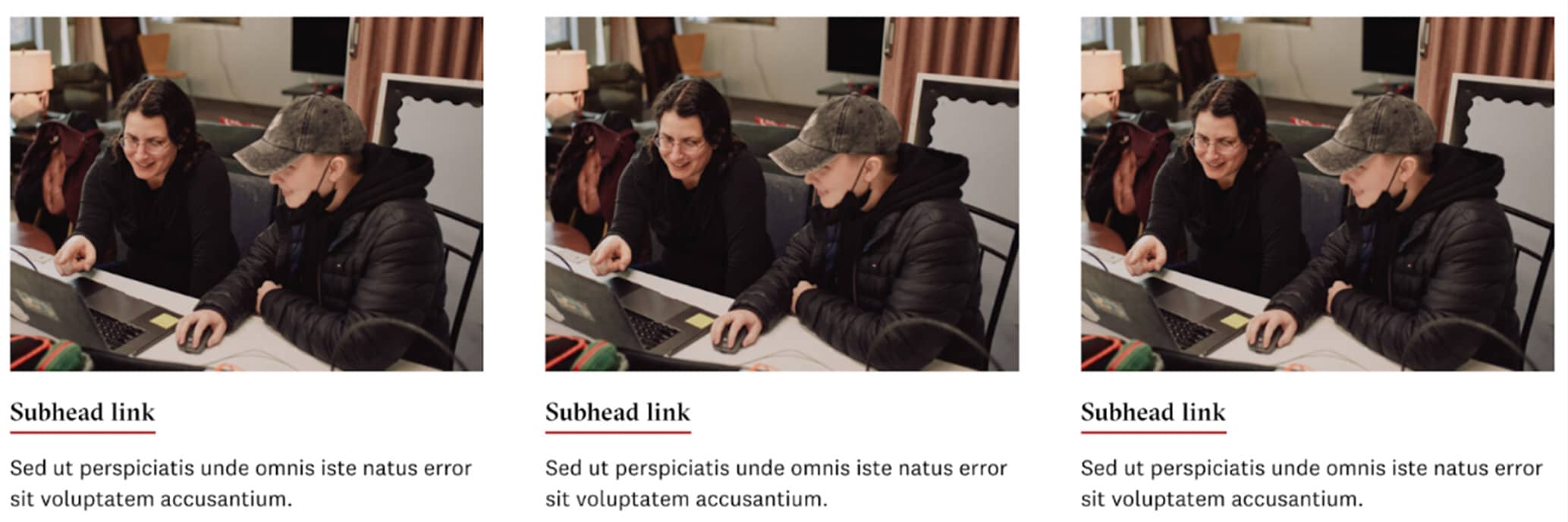
Testimonial Carousel / Blockquote Headshot / Faculty Listing / Contact Card
Dimension/Ratio: 800 x 800 - 1:1
File Type: JPG
Color mode: RGB
Testimonial Carousel Example:
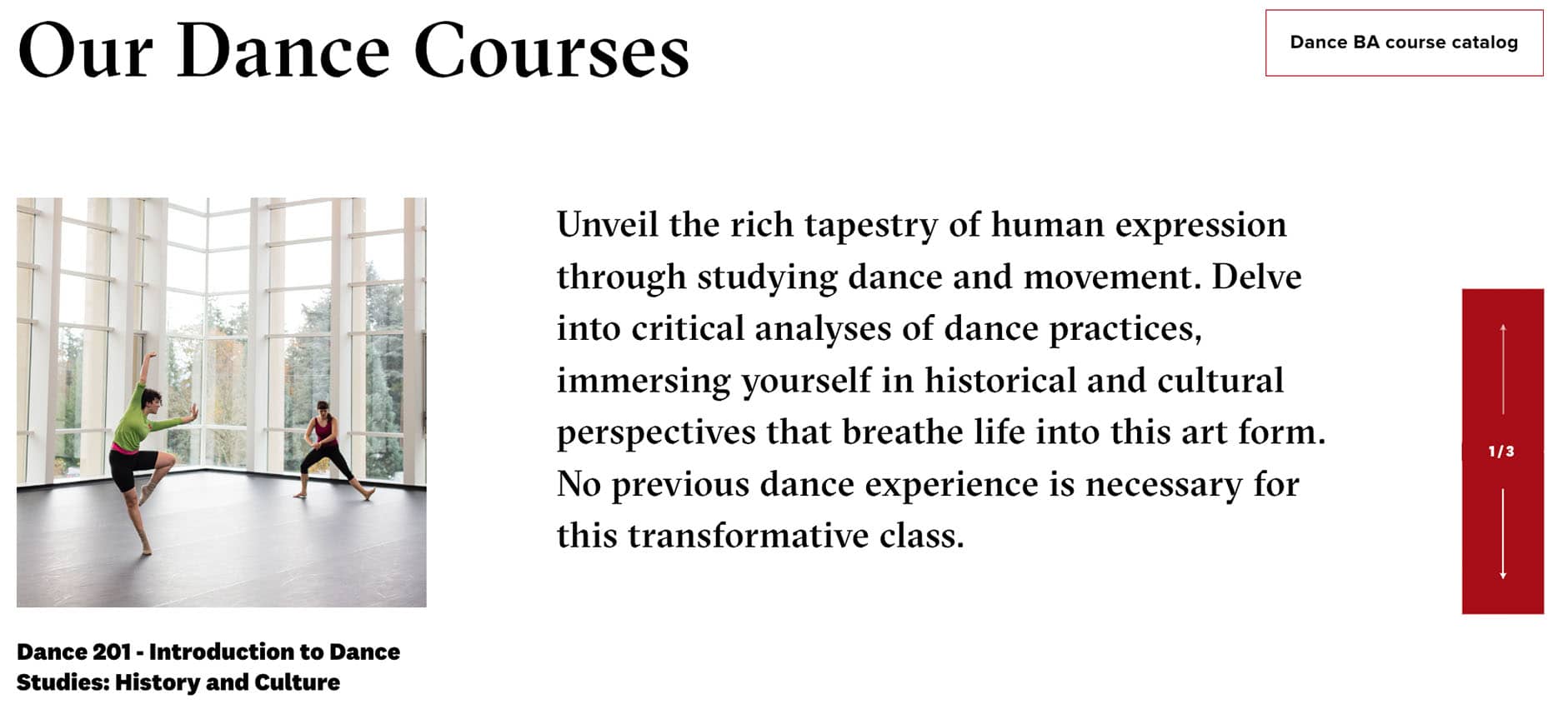
Blockquote Headshot Example:
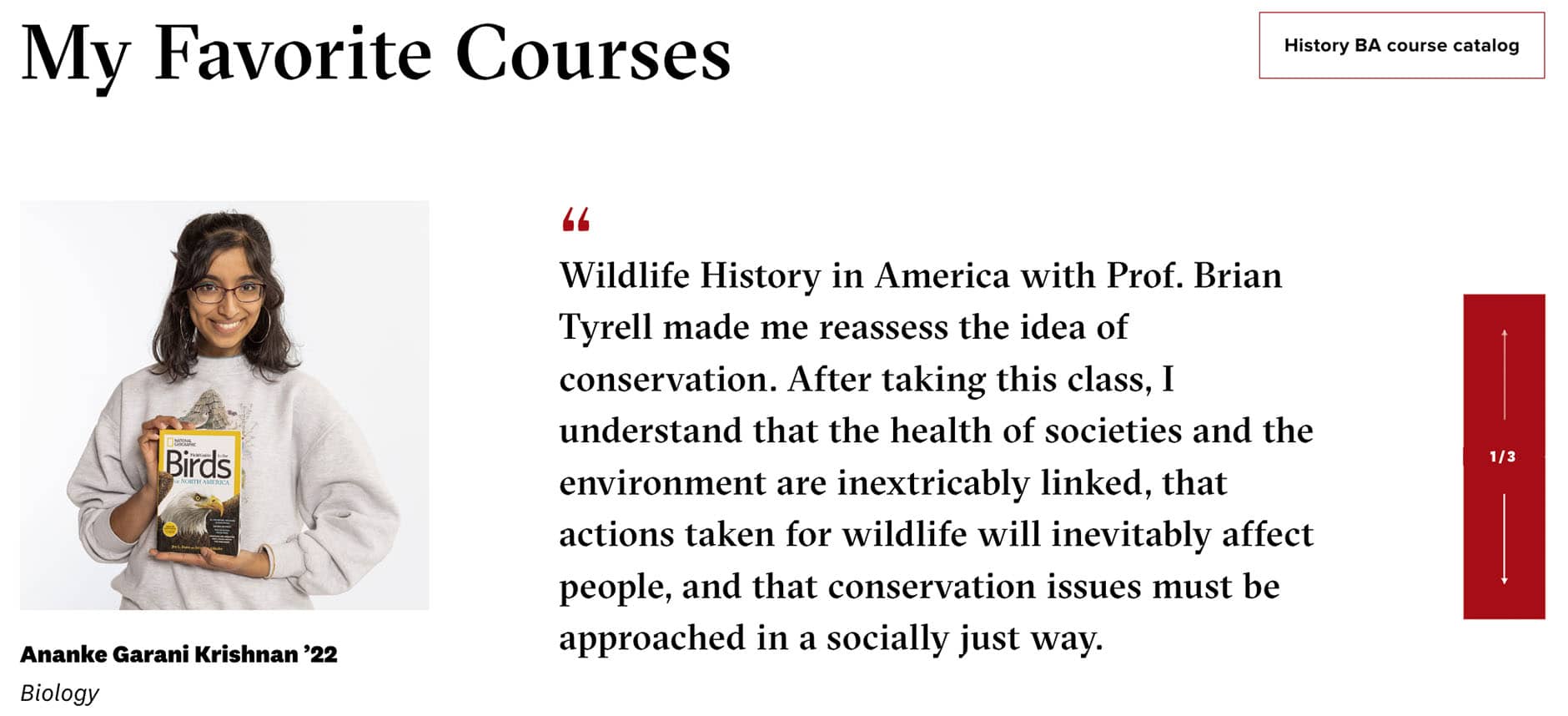
Faculty Listing Example:
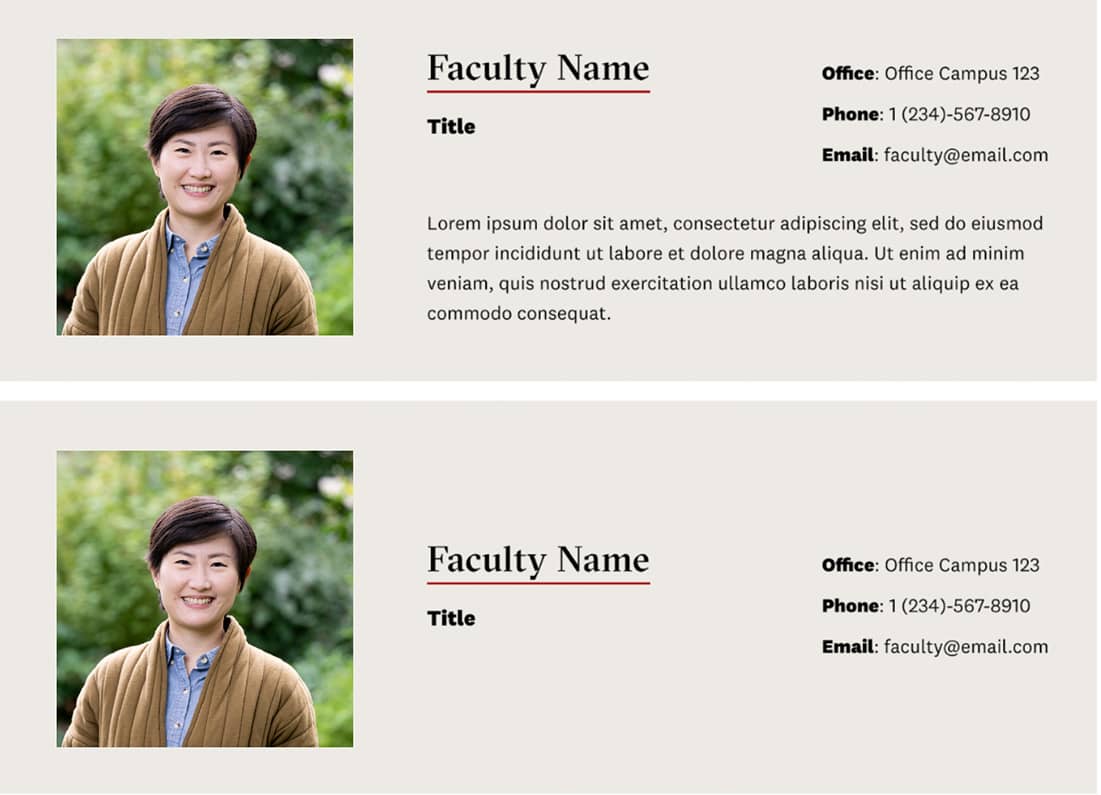
Contact Card Example: